[플러그인 제작 목적]
유니티가 제공하는 안드로이드 키보드는 네이티브 코드가 제공하는 그것에 비해 매우 제한적입니다. 조합형 문자의 경우 Input.compositionString이 정상적인 기능을 하지 않고 있으며, hideInput 플래그 또한 정상 작동 하고 있지 않습니다. 이 플러그인은 이런 제약을 벗어 날 수 있게끔 하며, 거기에 더해서 adjustResize 옵션을 활용 할 수 있도록 해줍니다.
[요구 사양]
Unity 4.6.3 이상
NGUI 3.5.0 이상
Android Mininim API Level : 9 (Android 2.3.1 ‘Gingerbread’)
[AndroidMenifest.xml 생성 혹은 수정]
- 기존 AndroidMenifest.xml이 있다면 아래 코드를 추가합니다.
<activity
android:name=“com.OhYeahDev.softInput.KeyboardActivity“
android:configChanges=“orientation|fontScale|keyboard|keyboardHidden|locale|mnc|mcc|navigation|screenLayout|screenSize|smallestScreenSize|uiMode|touchscreen“
>
</activity>
- 기존 Main Activity가 없다면 위 코드에 아래 코드를 삽입합니다.
<intent-filter>
<action android:name=“android.intent.action.MAIN“ />
<category android:name=“android.intent.category.LAUNCHER“ />
</intent-filter>
</activity>
- 기존 AndroidMenifest.xml이 없으면 Sample_AndroidManifest.xml를 Assets/Plugins/Android 폴더에 복사한 후, 이름에 ‘SamePle_’을 삭제하여 주십시오.
[액티비티 활성화]
AndroidKeyboardManager.Install() 메서드를 어플리케이션 구동 시 반드시 호출 해주어야 합니다.
[키보드 띄우기 및 설정법]
- 스크립트에 네임스페이스를 정의합니다.
- 유니티가 제공하는 TouchScreenKeyboard 방식으로 사용하면 됩니다.
[추가 옵션 설정]
- fullScreen
- Landscape화면에서 유효한 옵션
- 키보드를 전체 화면 모드로 나오게 합니다.
Non-FullScreen
- NoSuggestion
- 키보드 위의 ‘Suggestion Words’ Bar를 제거합니다.
- 일부 하드웨어 기종에서 해당 옵션이 적용되지 않습니다.
- Landscape 화면에서만 가능
- SoftInputMode
- InputAdjustType. SOFT_INPUT_ADJUST_RESIZE
화면을 키보드 위에 위치하도록 올립니다.
- InputAdjustType.SOFT_INPUT_ADJUST_PAN
위와는 반대로 화면이 고정된 상태로 키보드를 띄웁니다.
4. KeepKeyboardOn
- AdditionalOptions.keepKeyboardOn = true;
- ‘완료’ 혹은 ‘확인’ 버튼을 눌러도 키보드를 비활성화 시키지 않습니다.
[고급 옵션 설정]
- 여러가지 Flag와 Mask들을 추가할 수 있습니다. (InputType.cs 참고)
[NGUI와 연동]
- Assets/Plugins/Android/AndroidKeyboard/NGUI/UIInput.zip 파일을 압축을 풀어 기존의 것에 덮어 씌웁니다.
- 2015년 현재 NGUI 3.8.0, 3.9.0 버전용 파일이 있습니다.
- 키보드를 띄우기 전에 옵션 설정을 완료해야 합니다. (hideInput, softInputMode, Nosuggestion, fullScreen 등)
- hideInput의 경우 아래 코드를 유의해 주십시오.
- InputTest_NGUI.apk 를 설치하여 NGUI 연동 테스트를 해 볼 수 있습니다.
[Example Scenes]
* Test_Landscape, Test_Portrait 씬은 UnityEngine.UI를 이용하여 키보드 기능을 테스트 해보는 목적으로 만들었습니다.
* 테스트 용도로 제작 하였으므로, hideInput의 경우, 커서와 문자 드래그 선택 기능이 없습니다.
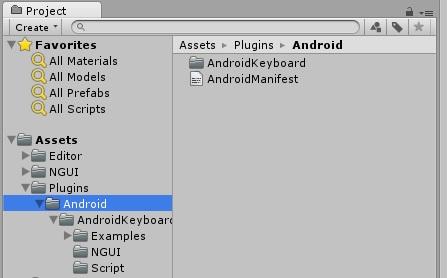
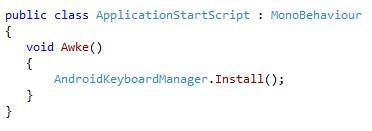
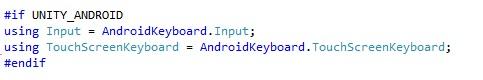
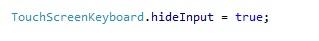
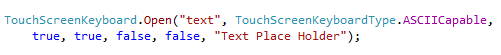
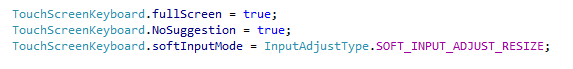
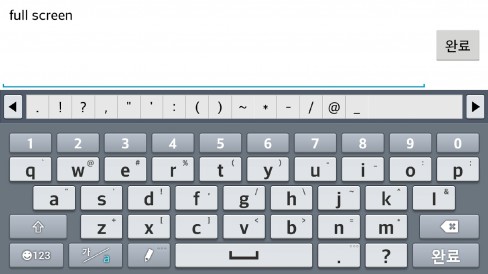

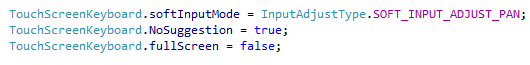
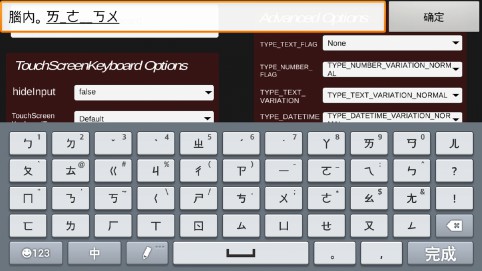
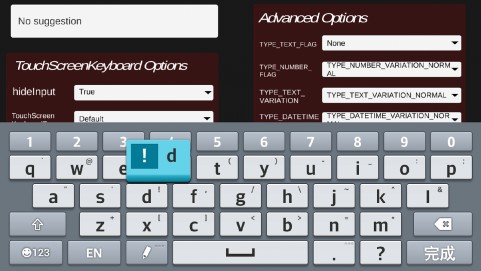
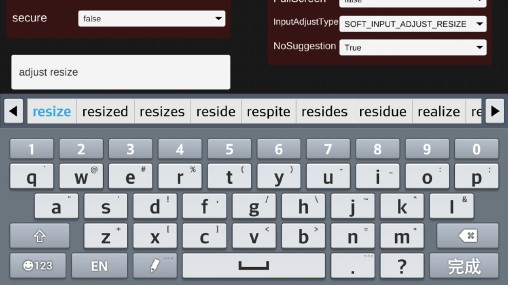
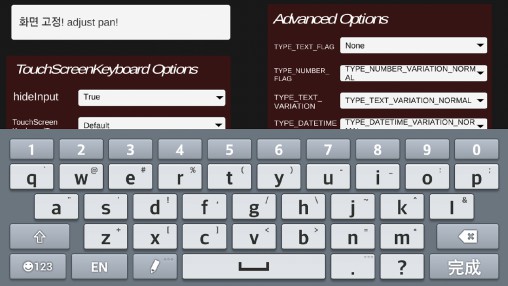
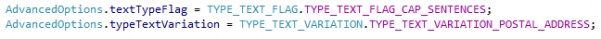
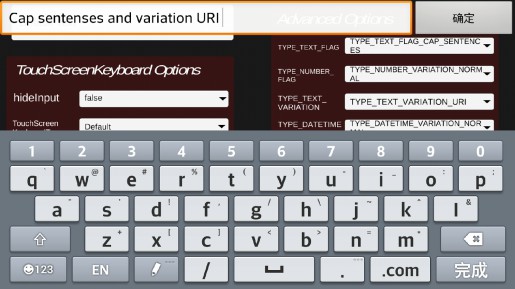
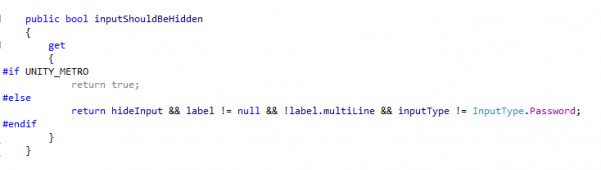
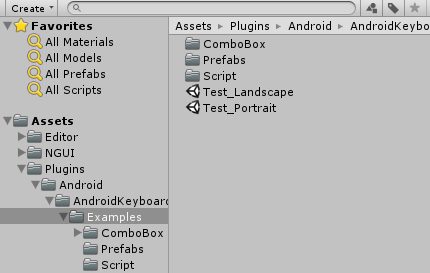

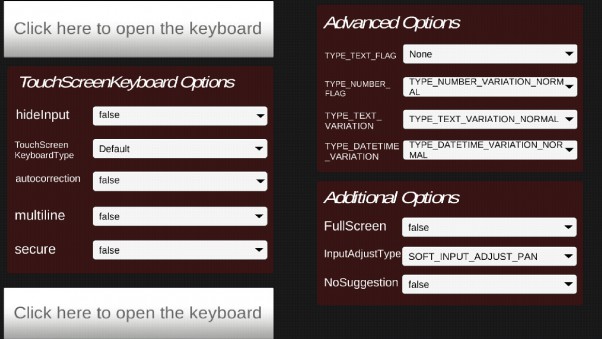
Unity 2018.2
NGUI 3.11.4
플러그인을 구매하여 사용중입니다.
NGUI와 함께 사용하려고 하는데 예제와 다르게 동작합니다.
튜토리얼 문서를 보았지만 설명이 너무 부족합니다.
자세한 사용법이나 플러그인에 포함된 NGUI_TEST 애플리케이션의 프로젝트 파일을 보고 싶습니다.
빠른 답변을 기대하겠습니다.
즐거운 하루 보내세요.
—————————————————
Unity 2018.2
NGUI 3.11.4
I have purchased a plugin and it is in use.
I want to use it with NGUI but it works differently from the example.
I have seen the tutorial document, but the description is too lacking.
I would like to see the detailed usage or the project file of the NGUI_TEST application included in the plugin.
We look forward to your prompt reply.
Have a nice day.
NGUI 2018.3e 버전과 호환 가능하도록 업데이트하여 올렸습니다.
몇일뒤면 다운로드 가능합니다.
대응이 늦어져서 대단히 송구스럽습니다. 죄송합니다.