[制作插件的目的]
Unity提供的安卓键盘是比本机代码提供的非常有限制。组合型文字有 input.comopositionstring 不能正常的活动情况。而且 hideinput 也不能正常的活动。我把这样的环境里改变可以脱离了。加以可以活用adjustResize 选项。
[要求规格]
Unity 4.6.3 or higher
NGUI 3.5.0 or higher
Android Minimum API Level: 9 (Android 2.3.1 Gingerbread)
[AndroidMenifest.xml 生成与修改]
- 本来有AndroidMenifest.xml 的话加以下面的代号。
<activity
android:name=“com.OhYeahDev.softInput.KeyboardActivity“
android:configChanges=“orientation|fontScale|keyboard|keyboardHidden|locale|mnc|mcc|navigation|screenLayout|screenSize|smallestScreenSize|uiMode|touchscreen“
>
</activity>
- 本来没有Main Activity的话 这代号里加上下面的代号
<intent-filter>
<action android:name=“android.intent.action.MAIN“ />
<category android:name=“android.intent.category.LAUNCHER“ />
</intent-filter>
</activity>
- AndroidMenifest.xml 没有的话把Sample_AndroidMainfest.xml复制在Assets/Plugins/Android文件夹后 撤除‘SamPle_’
[活动活化]
“AndroidKeyboardManager.Install()” 条理把应用驱动时得要一定召唤。
[发键盘与设定法]
- 在脚本上固定命名空间。
- Unity 提供的 TouchScreen keyboard方式来使用就可以。
[设定加以选项]
- fullScreen
- Landscape画面上有效的选项
- 把键盘设定全屏
Non-FullScreen
- No Suggestions
- 撤除键盘上的“Suggestion WordsBar
This option doesn’t work on certain hardware.
* 只在Landscape 上可以
- SoftInputMode
- InputAdjustType.SOFT_INPUT_ADJUST_RESIZE
键盘位置在画面
- InputAdjustType.SOFT_INPUT_ADJUST_PAN
跟上面反过来固定画面后发键盘。
4. KeepKeyboardOn
- AdditionalOptions.keepKeyboardOn = true;
- Keyboard is not hidden when the “Done” button is clicked
[固定高级选项]
- 可以加衣许多的Flag和Mask。(参考InputType.cs)
[跟NGUI连动]
- Assets/Plugins/Android/AndroidKeyboard/NGUI/UIIput.zip 文件压缩后把他覆盖到基本的文件上
- 2015年现在有NGUI 3.8.0, 3.9.0版本
- 发键盘前得要固定完成选项设定。(hideinput,搜房日内普通M哦的,No suggestion,fullScreen等)
- hideinput 得要注意下面的代码
- 设置InputTest_NGUI.apk 后可以试验NGUI的连动。
[Example Scenes]
Test_Landscape, Test_Portrait 是把使用 UnityEngine.UI来有试验键盘的技能的目的
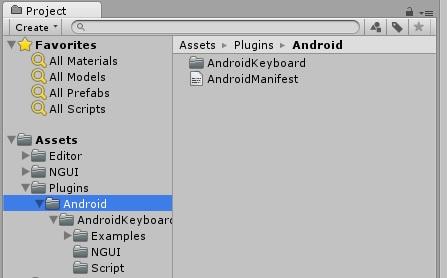
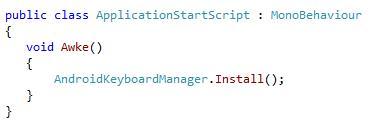
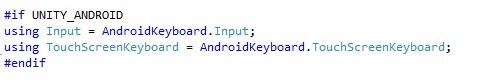
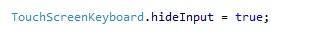
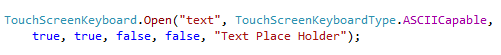
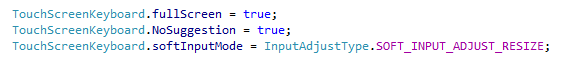
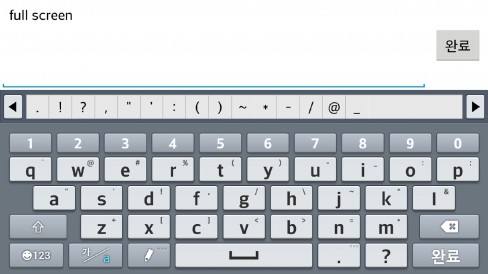

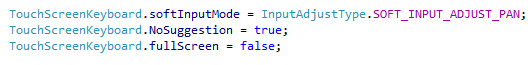
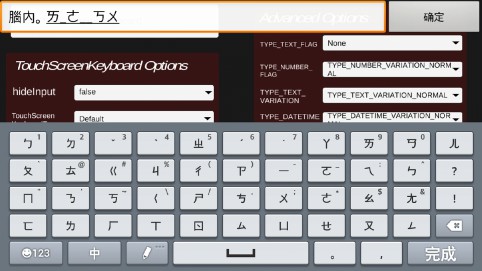
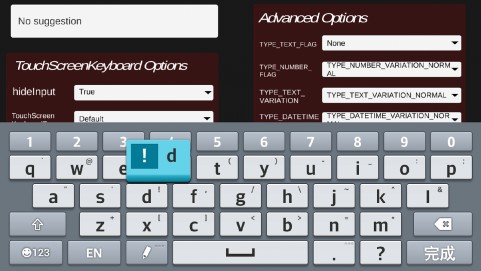
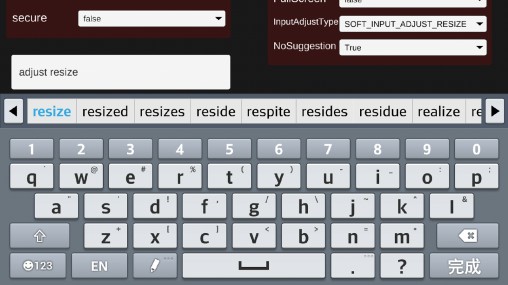
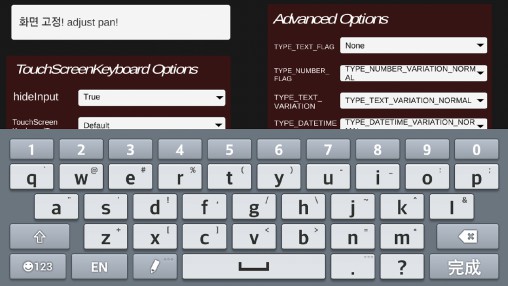
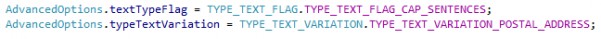
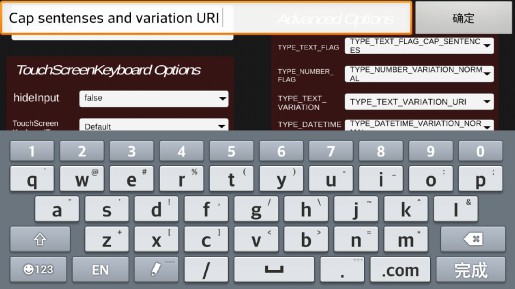
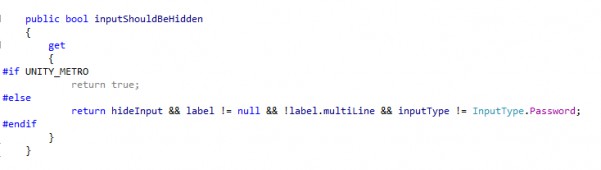
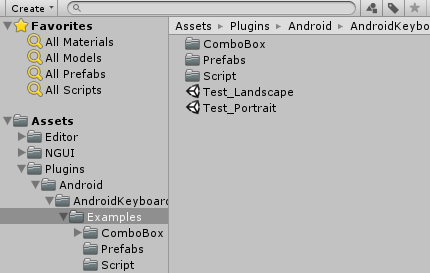

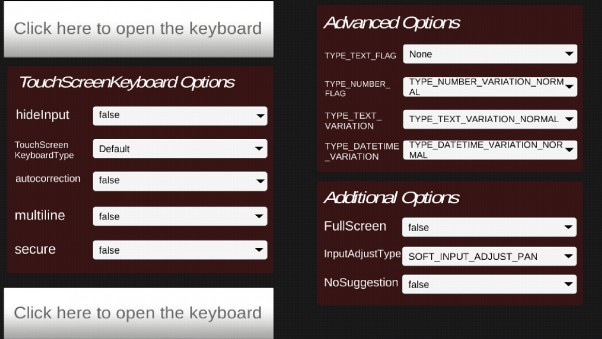
Leave a Reply